
Advanced Settings:
Adjust ARC Settings > Set Up Speaker Profile(s)
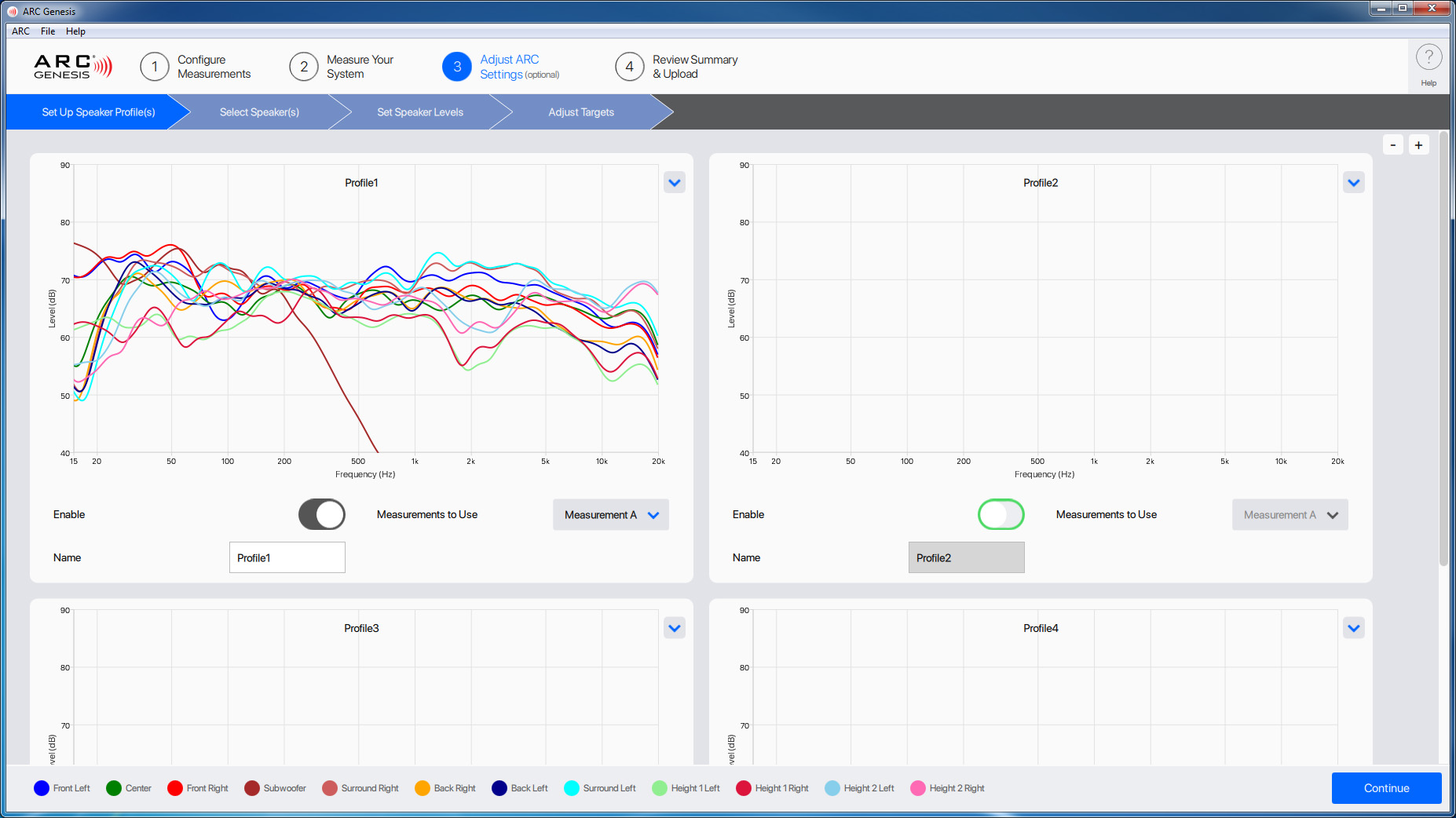
Depending on the audio device, up to four profile panels appear. Some devices only allow the creation of one profile. Profiles two through four must be manually enabled. Do not enable more profiles than you intend to use.
Each profile allows you to select a measurement set. If you only took one set of measurements, no change is necessary. If you made multiple measurements, pick the appropriate setting for the current profile. Multiple profiles can use the same measurement set. For example, you can use Measurement A in Profile 1, 2, and 3, and Measurement B in Profile 4.
Here you also create a name for each profile. This name shows up in your audio device after uploading corrections. Profile names are limited in length. The exact number of available characters varies by device. ARC only allows you to enter the appropriate number of characters for your audio device. For example, in a system where you took two sets of measurements to account for the use of a drop-down video screen, in the first profile panel, select Measurement A and rename that profile “Down.” In the second profile panel, enable the profile, select Measurement B, and rename that profile “Up.”