
Advanced Settings:
The Quick Measure Tool
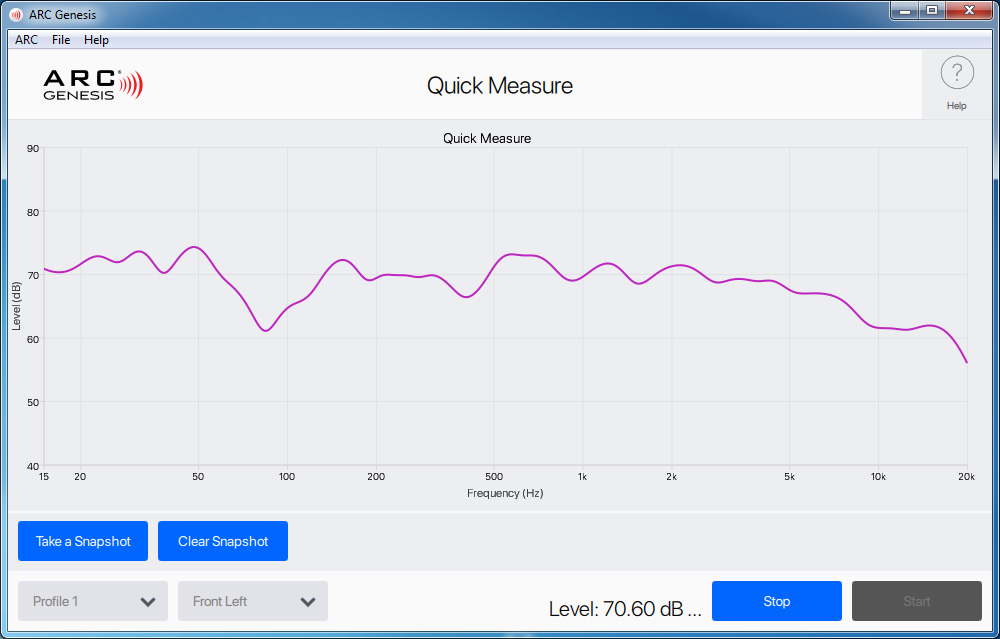
ARC Genesis’ Quick Measure tool puts the power of a professional RTA audio analyzer in your hands. By connecting an ARC compatible microphone and device to your computer, you're able to run a continuous series of tone sweeps on an individual speaker or subwoofer and see the resulting acoustic curve and SPL level in real-time.
Quick Measure allows you to experiment with positioning and settings outside of ARC while monitoring the resulting acoustic response. For example, if you are dialing in a subwoofer by adjusting its phase and level settings or moving the subwoofer around the room to look for the flattest natural response. Quick Measure is also helpful when balancing multiple subwoofers to one another to attain the flattest possible acoustic response before running the full gamut of ARC measurements and corrections.
Quick Measure also incorporates a snapshot feature that freezes the current response curve. The snapshot allows you to compare the frozen curve against the real-time curves resulting from subsequent changes to your speaker or subwoofer positions or settings. As well, if you’ve previously uploaded ARC corrections to your audio device, Quick Measure allows you to turn the correction on-and-off on the fly and see the resulting curve.
Quick Measure is available on select Anthem MRX/AVM models only.